I always wanted an application, which could give me the freedom to customize every important application/software, especially my today screen, as per my choice. And when I used SPB Pocket Plus, I really felt my dream was fulfilled.
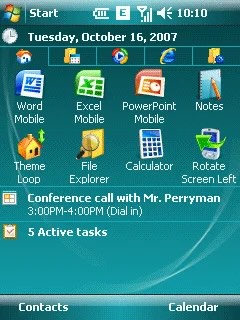
SPB Pocket Plus is a utility+today screen plugin+it also adds features, which are missing on the device. It is an application, which is a must-have for every pocket pc user.
Installation
The application can be installed normally, as any other software. Just run it through activesync or download the cab file. Initially when I installed the application, this is how it actually looked.
But then I modified it to look this way (really a lot of customization offered, isn’t it? 😉 )
The version I am using for this review is version 3.1.2.
Plethora of Features
On your today screen, you can see a small icon on the top left corner.
Just tap on that icon and a plethora of features come up, which you can customize as per your choice. The various features displayed are today screen plugin, close button, taskbar battery indicator, buttons, pocket internet explorer and safe mode.
Now let’s discuss each option in detail. To get the feature option of each setting, keep the focus on that particular setting and tap on ‘feature option’.
Today Plug-in
When I wanted to customize my ‘today plugin’,I just tapped on ‘feature options’,and I was presented with so many options that I felt I could make my device look exactly the way I want it to.
From the first tab in the options, i.e ‘tabs’, you can add, delete, rename or change the icon of any tab. Also, you can select the items which you want to be displayed in every separate tab.
And, another very attractive feature is that in tabs like SPB Time and SPB Weather, you can tap on ‘plugin options’ and select the looks, features etc of that tab.
Tap on ‘appearance’ tab and you can select the kind of today plugin indicators you want. You can either choose to ‘follow original theme’ or select the option of always using the indicators from the current theme, whatever theme you change to. Also, this page displays a link from where you can download more themes for your device. And, from this option itself you can change the today settings.
The next tab in today plugin setting is the ‘margin’ tab. From this setting you can set the horizontal and vertical spacing of margins. Also, you can choose if you want the pocket plus icon to be displayed or not.
The next tab in the settings, ‘tab icons’ lets the user customize the looks of the tabs and its icons. The options given are ‘align icon left’ which aligns the icons in the tabs to the left and the option ‘equal size for all tabs’, which as the name suggests, keeps the sizes of all tabs in the today screen equal.
Task Manager
The task manager of Pocket Plus is really very efficient in doing what its meant to do : manage your tasks, It allows close on tapping the ‘X’ button, or the tap ‘n’ hold option, The user can easily customize the task manager as per his choice. You can get access to the options by tapping on ‘features options’. You can add or remove the items you want.
The next tab in the settings is the ‘button’ tab, which lets you choose the action to be performed on tap, tap ‘n’ hold or gesture on the ‘X’ button.
With the help of the ‘close button’, you can close the application by tapping on ‘X’. But sometimes you want to run certain applications in the background all the time. To solve this problem, SPB Pocket Plus offers a feature of ‘exceptions’. The items you add to this list are always minimized, even when you tap on close. And, that particular item is never showed in the running items list in Pocket Plus. The next tab in the settings, ‘exceptions’ contain this feature. I have put tmail.exe, i.e. messaging in the ignore list.
And, after all the customization, the close button looks this way
Taskbar Battery Indicator
Whatever application you install for battery indicator, everything displays the battery meter on the today screen. So, if you want to see the battery of your device, you need to go to the today screen closing (or minimizing) every application you are currently running. But Pocket Plus solves this problem.
It puts a battery indicator on the taskbar, i.e. on the top of the screen. So, whatever you are running on your device, the battery meter is always in front of you. In the screenshot given below, I am running file explorer.
Tap on ‘feature options’ and you can select if you want a small battery indicator or a large one.
Buttons
The ‘buttons’ option lets you select the various actions to be performed on pressing the various hardware buttons on your device. When you open the feature options of ‘buttons’, you can see two options ‘assign to button’ and ‘edit commands’.
‘assign to buttons’ lets you add functionality like “real close button”, “context menu” and other wonderful features possesed by Pocket Plus.
Whenever we try to assign certain action to some particular hardware button, we are presented with a list of applications which we can choose from. The ‘edit commands’ button allows the user to determine the applications he/she should be displayed in the list and the ones that should not be.
Pocket Internet Explorer
SPB Pocket Plus adds many features to the internet explorer, like opens link in a new window, full screen support, page save ability, picture save ability and copy link to a clipboard.
The ‘feature options’ displays all these features and also provides the option for ‘hide command bar in full screen mode, which hides the command bar when you open IE in full screen mode. And, also you can select whether you want all the windows to be closed, or only the current one when tapping on close button.
File Explorer
SPB Pocket Plus adds hordes of features to the file explorer of your device. The features are
· ZIP support
· Storage card formatting support
· Enabling ‘add to Today screen’
· Encryption support
· Adds “properties” to the context menu
Also, when you right click (tap ‘n’ hold) on any picture, an option to use the picture as the desktop background is presented.
Safe Mode
When Safe Mode is enabled, your device boots with all the today plugins, application which auto-run on soft reset and the various services disabled. From the settings of ‘safe mode’, you can either set to reset the device in safe mode every time, or show safe mode prompt when system worked for less than one minute.
Now, on the settings page of Pocket Plus, when you tap on ‘tools’, or press the left softkey, another set of customizable settings pops up. The various options offered are backup settings, restore settings, advanced settings and uninstall components.
Backup Settings
May be, due to some reason you need to remove Pocket Plus from your device. Then you reinstall it. In such a situation, you need to customize every single feature again. But, Pocket Plus is intelligent enough (really 😉 ) that it lets you make a backup of the settings. Then, if you have made the backup, then all you need to do in case of reinstallation is restore the saved settings.
Really intelligent and pre-planned, isn’t it ? When you select ‘backup settings’ from ‘tools’, you can decide the name, the folder name, if you want any, in which the backup file will be stored, the type of the file (the default type offered is ‘Spb Pocket Plus Settings File’) and the desired location of the file (an external storage card which you always carry with yourself is recommended).
Restore Settings
As told earlier, if due to some reason you reinstall Pocket Plus or the settings are changed somehow, you need not perform every customization again. You can just restore the backup of the settings you created.
Advanced Settings
From this option, you can enable or disable ‘Repeating Alarms Support’. This features comes very handy specially in case of morning alarms. Also, it allows the user to set the volume of the alarm, irrespective of the system volume. And, another very attractive feature is the support of increasing volume.
Uninstall Components
This option lets you manage the memory of your device intelligently. From this option, you can remove the Pocket Plus components which you feel are unnecessary for you (memory manager ??? ).
Not only this, you can do a lot of customization right from your today screen itself. Tap ‘n’ hold on any Pocket Plus icon and you can remove that item and also change the icon of the item. Also, from here itself you can determine the arrangement of the icons (only auto arrange supported here).
And, tap ‘n’ hold in any blank area on the today screen, and you get some more customizable options (really a lot of customization 😉 ). Form here, you can arrange the items, and also decide whether you want the auto arrangement of items or not. Another option provided is ‘lock all items’. When this option is enabled, you cannot move any item on the today screen from one place to another. And, you can directly go to the add items windows by tapping on ‘add items’. You can add any item, file, folder, or items like SPB Time and SPB Weather.
Final Thoughts
A must-have application for any user who wishes to have full control over the looks and functionality of his device, and wishes to have a really great amount of customisation. The best feature, not offered by any other application is the task manager which helps you save a lot of useful memory by closing (actually closing) any unnecessary running program.
Product Category: Utility+Today screen plug-in+Miscellaneous
Manufacturer: SPB Software House
Link: www.spbsoftwarehouse.com
Price: $24.95 USD
Download size : 3.35 MB
System Requirements: Pocket PC 2002, WM 2003 or WM 5.0 Pocket PC
· Very user friendly
· Highly customizable
· Task manager feature
· The user can get access to his/her most useful items right from the today screen
· The features of file explorer, internet explorer, today plugin, etc can be accessed from the settings of Pocket Plus itself.
· Great memory management by providing the option of uninstalling any Pocket Plus component you feel you don’t require.
· Other products from SPB Softwarehouse like SPB Time and SPB Weather can be embedded into Pocket Plus.
· Very efficient battery indicator.
· The customized settings can be saved as a backup file for future use.
· ‘repeat alarm’ support
· Slow in task-switching
