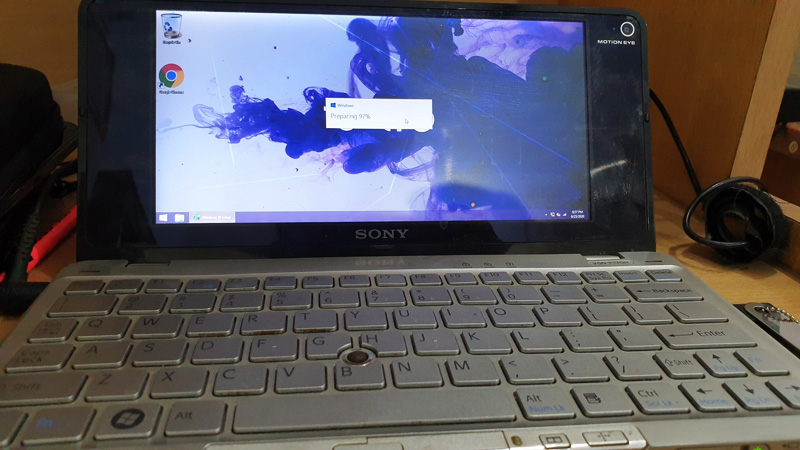
Sony Vaio P is an old laptop but it is a unique one since it was once the smallest laptop in world. I own Sony Vaio P VGN-P13GH that is running Windows 8 32 bit but I decided to install latest Microsoft Windows 10 May 2020 update.
Sony Vaio P is small laptop but since it runs Intel Atom processor, it can run any operating system out there that is compatible with x86 architecture. While many of the latest ARM processors like Qualcomm 850 / 865 are much more powerful than the Intel x86/x64 processors, there are several issues to be taken care of. Most apps run in compatibility modes unless they are specifically compiled for ARM.
Here are my thoughts in this 16 minute video.
Right now, only applications available via Microsoft Store are compatible with ARM and that is why I opt for Intel powered computers.
Anyway, I have upgraded my Sony Vaio P to an SSD. The VGN-P13GH comes with a super slow 80GB hard disk that failed after 8-9 years of use. My Vaio P has been sitting in its drawer from past 1 year.
I ordered a ZIF SSD with 16GB storage from Aliexpress and installed it on my Vaio P. It was not easy though.
Windows 10 32 bit May 2020 was unable to boot from USB. Very weird, so I initiated the installation from Windows 8. I chose to start afresh where all old data is deleted. Nothing is retained when you choose this option.
Installation of Windows 10 32 bit took a really long time. This was a bit unexpected since Windows 7 and Windows 8 OS installed much faster.
I gave it its time and after an hour or so, the installation was fully completed.
Then, I ran into driver issues. Apparently, Sony’s official website and new VAIO website both don’t offer any driver support for their laptops. This is horrible for users as most computer users will be left clueless.
While most of drivers installed just fine out of box, graphics will sluggish and you won’t have the ability to put the Sony Vaio P in sleep mode. Intel does not offer proper Windows 10 drivers for Intel GMA 500, let alone Windows 8/8.1. This is a terrible business decision by Intel for not offering any support for a GPU that was not even 5 years old when Windows 8 was released.
However, if you download the Windows 7 Intel GMA 500 driver from Intel’s website and install it in Windows 7 compatibility mode, the driver will install just fine. I also installed some of the other Vaio P specific drivers that I had previously backed up since I knew Sony will one day remove all drivers from their website.
Another thing to note – Alps nib does not support touch-to-tap so you must use left and right mouse buttons for clicking. Surprisingly this was not an issue in Windows 8.
Okay, how is the performance? The performance is little bit slower than the Windows 8 and much slower than the Windows 7.
I blame poor driver support here and not the slower processor as Intel and Sony could have done a much better job in supporting this amazing laptop.
So, if you own a Sony Vaio P, stick to Windows 7. It is simply the best operating system for this little laptop. All major applications are supported in Windows 7 and all drivers natively support.
