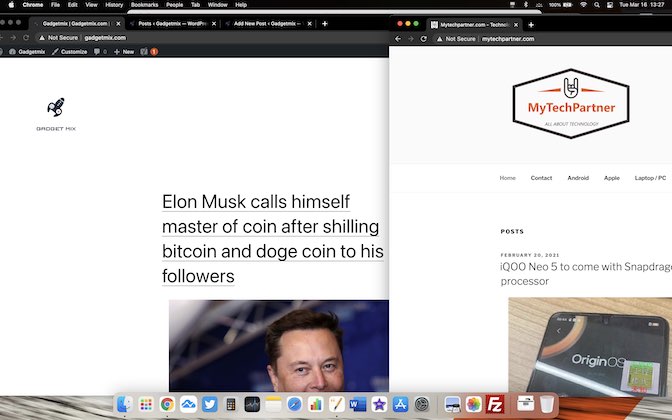
If you have a Windows user for years and have just switched to Mac, you might have found yourself in confused state when switching between windows in Chrome web browser. For instance, there is no alt key on a Mac keyboard and so I tried using Command + tab for switching windows and didn’t seem to work either.
Instead, it brings up alt+tab like interface to switch between other running applications.
So, on some search on Google Chrome forums, I found that when you use command + `, you can switch between windows in Chrome web browser.
This includes incognito windows as well. So, if you have multiple windows opened including many incognito windows, for whatever reasons (wink, wink), you can quickly switch between them by pressing command + ` key. This symbol is present just before the 1 so pressing them together moves you between various running Chrome windows.
Switching between them does not involves any animation unlike on a windows machine, so it makes you more efficient. The only way to replicate this on a windows machine is by turning off all animations, which is something I won’t want to do. But your mileage may vary.
