If you have been moving websites, there is a huge chance you would not be able to log in using your existing password. Or may be you have simply forgotten the password. Fortunately, if you can log into PHPmyadmin, you can overwrite the password.

Here is how to do it.
Once logged in, open the database, and then to wp_users. Click on edit and change the characters in user_pass field to your liking.
Then, from the list, select md5. Then scroll to bottom of the page and click on Go. This will overwrite the password with the one you just mentioned.
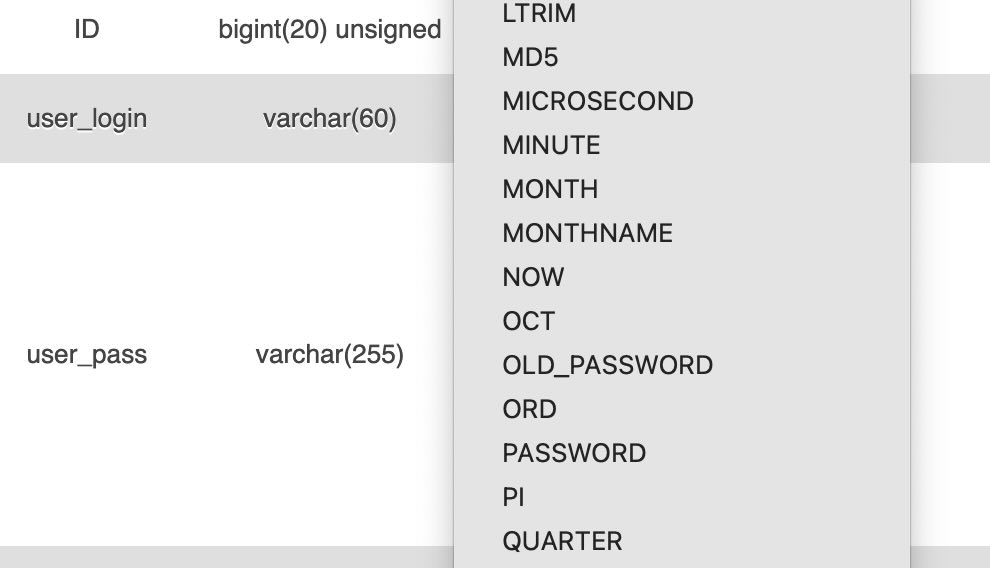
This is an extremely useful method if you just purchased a WordPress website from someone but they have not told you the login credentials. This way, you can simply overwrite the password to your liking. Here, you can also delete user credentials if you want but you can already do that inside the WordPress panel once you have logged in.
We have also made a YouTube video about this topic which will be useful to those who want a more step-by-step approach.
